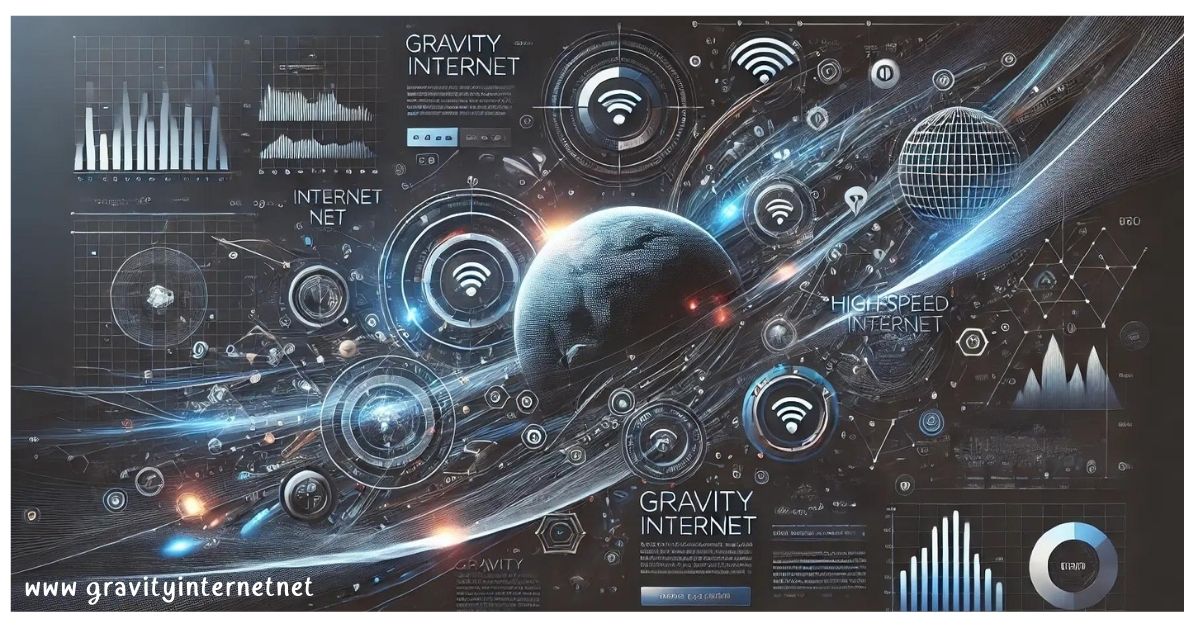Securing your website with SSL (Secure Socket Layer) is crucial for protecting sensitive data and ensuring the trust of your visitors. SSL encrypts the connection between the user’s browser and your server, making it difficult for hackers to intercept information. InterWorx, a popular web hosting control panel, provides an easy way to install and manage SSL certificates for your websites.
Why SSL is Essential
SSL certificates are vital for any website, especially those handling personal information, payment details, or sensitive data. When a website is SSL-secured, the URL begins with “https://” instead of “http://,” and users often see a padlock icon in the address bar, indicating a secure connection. This not only protects user data but also boosts your site’s credibility and ranking on search engines like Google.
How to Install SSL on InterWorx
Installing an SSL certificate on InterWorx is a straightforward process. Follow these steps to secure your website:
Obtain an SSL Certificate : First, you’ll need to purchase an SSL certificate from a trusted Certificate Authority (CA) or obtain a free one from providers like Let’s Encrypt. Make sure you choose the right type of certificate based on your needs (e.g., single domain, wildcard, or multi-domain).
Access InterWorx Control Panel : Log in to your InterWorx control panel. You’ll need access to the NodeWorx level (admin level) or SiteWorx level (individual website level) depending on where you’re managing the SSL certificate.
Navigate to the SSL Management Section : In the InterWorx dashboard, go to the “Hosting Features” section and select “SSL Certificates.” Here, you’ll see options to manage existing certificates or add a new one.
Generate a Certificate Signing Request (CSR) : If you haven’t already obtained your SSL certificate, you’ll need to generate a Certificate Signing Request (CSR) through InterWorx. This CSR contains your public key and information about your domain, which you’ll send to the Certificate Authority when applying for your SSL certificate.
Install the SSL Certificate: Once you receive the SSL certificate from the CA, return to the SSL management section in InterWorx. Paste the certificate into the provided field along with the private key and any intermediate certificates. Click “Install” to apply the SSL certificate to your site.
Verify SSL Installation : After installation, it’s important to verify that the SSL certificate is correctly applied. You can do this by visiting your website and ensuring that it loads with “https://” and displays the padlock icon in the address bar.
Benefits of Using SSL on InterWorx
Using SSL on InterWorx offers several benefits:
Enhanced Security SSL encrypts data transmitted between your website and its visitors, protecting sensitive information like passwords, credit card numbers, and personal details.
Improved SEO Search engines like Google favor HTTPS-enabled websites, leading to better search engine rankings. SSL is an important factor in your site’s overall SEO strategy.
Increased Trust When users see the padlock icon and “https://” in the URL, they are more likely to trust your website, leading to higher engagement and conversions.
Compliance with Industry Standards Many industries require websites to use SSL to comply with data protection regulations. By securing your site with SSL, you ensure compliance with these standards.
Troubleshooting Common SSL Issues on InterWorx
Despite the ease of installation, you might encounter some common issues when setting up SSL on InterWorx. Here’s how to address them:
Mixed Content Warnings If your site loads with HTTPS but still displays mixed content warnings, it means that some resources (like images or scripts) are being loaded over HTTP. To fix this, update all resource URLs to HTTPS.
Certificate Mismatch Errors This occurs when the SSL certificate installed does not match the domain name. Double-check the domain on the certificate and ensure it matches your website’s URL.
Expired Certificates SSL certificates need to be renewed regularly. If your certificate expires, visitors will see a warning when trying to access your site. Make sure to renew your SSL certificate before it expires.
Incorrect Installation If your SSL certificate isn’t working properly, double-check that you’ve correctly installed the certificate, private key, and intermediate certificates in the InterWorx panel.
Conclusion
Securing your website with SSL on InterWorx is a critical step in protecting your site and its visitors. With the user-friendly tools provided by InterWorx, installing and managing SSL certificates is straightforward and accessible, even for those without extensive technical knowledge. By ensuring your site is SSL-secured, you’ll not only protect sensitive data but also boost your site’s credibility, search engine rankings, and user trust.
FAQs
What is the difference between a free and a paid SSL certificate?
Free SSL certificates, like those from Let’s Encrypt, provide basic encryption and are suitable for many websites. Paid SSL certificates, however, often offer additional features like extended validation, warranty, and support.
How often do I need to renew my SSL certificate?
SSL certificates typically need to be renewed every year or every two years, depending on the certificate’s validity period. Some providers offer multi-year options, but regular renewal is crucial to maintain security.
Can I use a single SSL certificate for multiple domains on InterWorx?
Yes, you can use a multi-domain SSL certificate or a wildcard certificate to secure multiple domains or subdomains under one certificate.
What happens if my SSL certificate expires?
If your SSL certificate expires, visitors will see a security warning when trying to access your site, which can lead to trust issues and reduced traffic. Always renew your certificate before it expires.
Is SSL necessary for all types of websites?
While SSL is especially important for websites handling sensitive data, it’s recommended for all websites. SSL enhances security, improves SEO, and increases user trust, making it beneficial for any site.